openCMA est un crack par Virtuous Flame pour CMA ou PS Vita Content Manager Assistant permettant de faire fonctionner l'application sans avoir de connexion internet, et ainsi pouvoir transférer des données (comme des sauvegardes modifiées pour hacker la console) sans devoir fonctionner dans le dernier firmware PS Vita disponible.
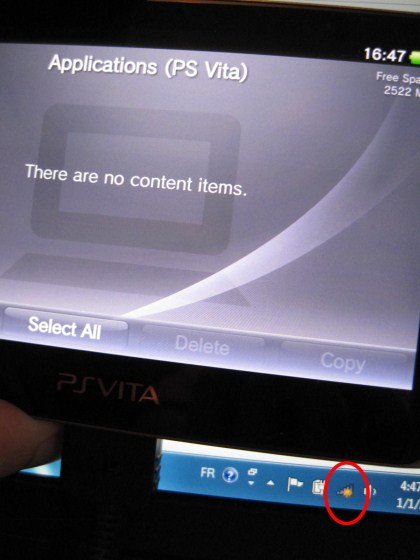
Version r4.5
- Version non officielle qui apporte :
-Easier to Install and Setup
-Optimization for Windows XP (There still may be some issues, XP is outdated and its recommended to use this on Windows Vista, Windows 7 & 8)
-Freezes and Bugs during install
CMA ou PS Vita Content Manager Assistant est l'application obligatoire à utiliser pour transférer vos fichiers entre votre ordinateur et votre PS Vita. Wololo a découvert que ce logiciel fait une vérification et bloque complètement tout transfert si jamais votre PS Vita n'est pas en dernière version disponible. Pour cela, une connexion internet sur l'ordinateur est obligatoire (donc si une mise à jour corrige une faille pour hacker la console, il est évident qu'il ne faut pas la faire).
Et c'est là que vient openCMA, un crack par Virtuous Flame pour CMA permettant de faire fonctionner l'application sans avoir de connexion internet, et ainsi pouvoir transférer des données (comme des sauvegardes modifiées pour hacker la console) sans devoir fonctionner dans le dernier firmware PS Vita disponible.
1. Download the patch and extract the files to your desktop
2. Run "CMASetup"
3. After installation open the folder openCMA_vita_180 and copy everything to where the official CMA is installed at --->(C:\Program Files (x86)\Sony\Content Manager Assistant).
4. Run (<--DOUBLE CLICK)the "set.dll" file (run everything as administrator)
5. Then Run the batch file named "run"
6. It should load everything within the window and it'll install CMAWatcher and CMADownloader in that same folder.
7. Run "CMAWatcher", it should open and close quickly (you might not even seen it open)
8. After that let it rebuild the database if needed
8. You are all done!




Commentaires récents