TN-V Bubble ISO Loader Creator par Leecherman est un outil permettant de créer les fichiers nécessaires pour charger un ISO ou Homebrew PSP depuis une bulle, et est compatible en firmware 3.18 ou inférieur.
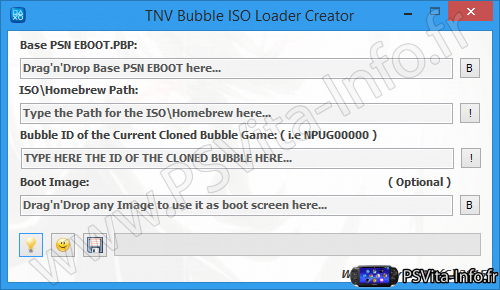
TNV Bubble ISO Loader Creator for PSVita Written By LMAN © 2015Just Drag'n'Drop EBOOT.PBP file to the first input field then
Add the full path of the ISO\Homebrew into the second field,
Type the Current Cloned Bubble-ID of the game into the third field,
If you want to add a boot screen image, add any image into the forth field.
Press on the Save icon to Save the loader file,
and this tool will create a folder that based on the Cloned-Bubble ID,
that contains EBOOT.PBP file and also the required files to start TNVLoader.
One of these files named PATH.TXT, this text file contains the full path to
the ISO\CSO\EBOOT.PBP file which you entered it into the second field,
You can change the location inside the PATH.TXT if you want to launch another file.
But you cannot copy the files from the Cloned-Bubble ID Game folder into another one,
Because it will not work, so if you want to recreate the files, run this tool and enter the new Cloned Bubble-ID game.VERY IMPORTANT NOTE IN ORDER TO MAKE THIS LOADER WORKS:
You will need to have a TN-V on your vita FW 3.18 with the installed 660.PBP file.
Go to Recovery menu -> Configuration and ENABLE Auto run program at PSP/GAME/BOOT/FBOOT.PBP
After doing that, Copy all the created files to your /PSP/GAME/ClonedBubbleID/
If you changed\moved\renamed the ID or any file, then it will fail to launch the loader.
DON'T DELETE\RENAME ANY FILE INSIDE THAT FOLDER OR IT WILL NOT WORK.Other Note:
The supported image files are:
*.PNG, *.JPG, *.JPEG, *.BMP, *.GIF
If the image dimension larger\smaller than the default size ( 480x272 )
This tool will automatically resize it to the required size.Change-log:
v0.1
Initial release.Requirement:
Microsoft DotNet v2.0.Homepage:
https://sites.google.com/site/theleechermanSpecial Thanks to:
Tota_Noob, qwikrazor87, tpu, cue.And the best of that, you can copy ISO\CSO files to your Music folder throw CMA
and launch these files directly from Bubble!! ( just append .mp3 to you iso\cso filename )
also you can play ISO\CSO\Homebrew from Bubble with plugins Enabled!

2 comments
Bonjour à tous,
Soumis par Tidus83 le mar, 03/03/2015 - 19:26Bonjour à tous,
J'ai quand même une question : on le trouve où le "base PSN EBOOT.PBP" ?
C'est pas super clair ce tuto...
il faut déjà avoir installé
Soumis par Attila le jeu, 05/03/2015 - 02:05il faut déjà avoir installé VHBL/une bulle VHBL ou ARK genre grâce à l'exploit de patapon 2
http://www.psvita-info.fr/telechargement/patapon-2arcade-darts-vhbl-installer-336-v31